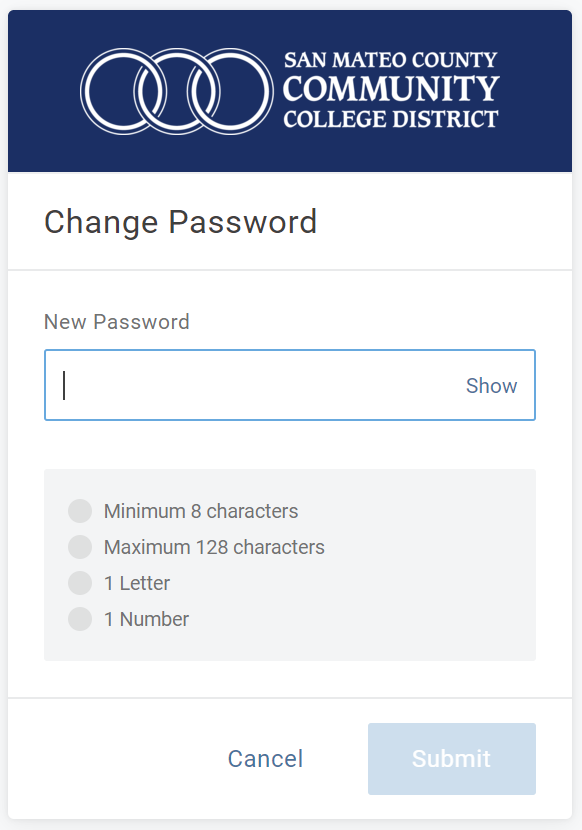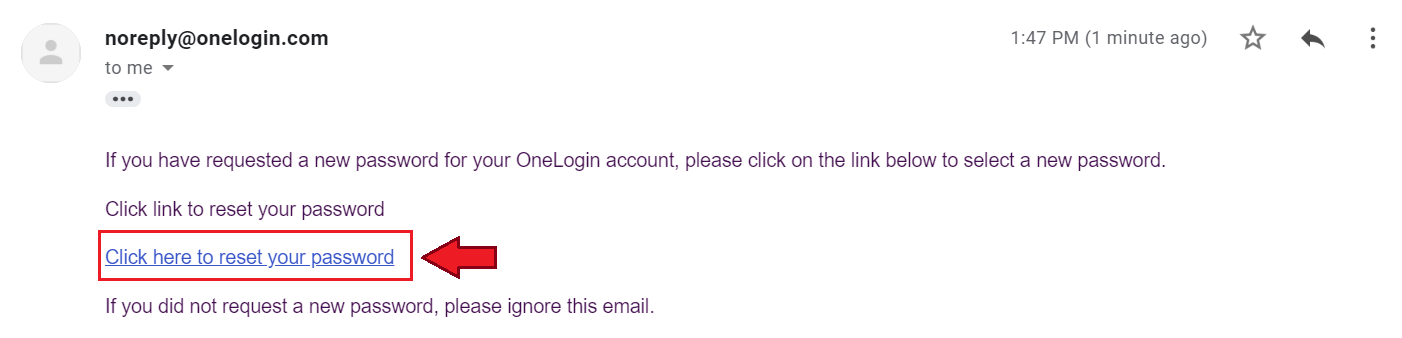How to Reset mySMCCD Portal Password
Step 1: Go to mySMCCD Portal login page
Step 2: Click Forgot Password link
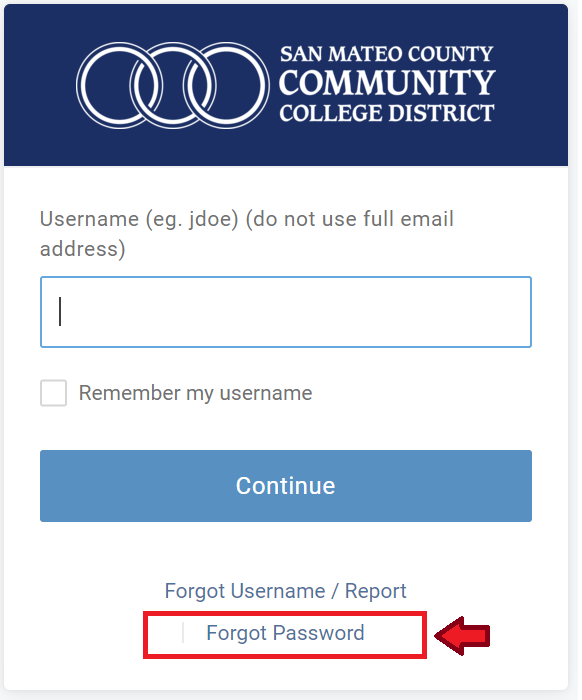
Step 3: Enter Username
Note: If you have forgotten your username, visit First Time Login with Forgot Username tutorial page.
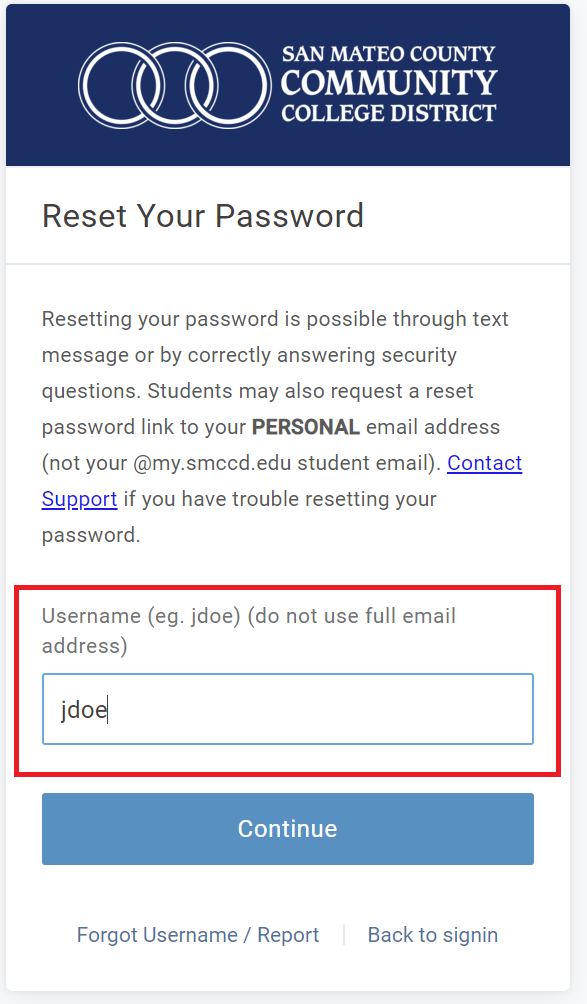
Step 4: Check the email address hint
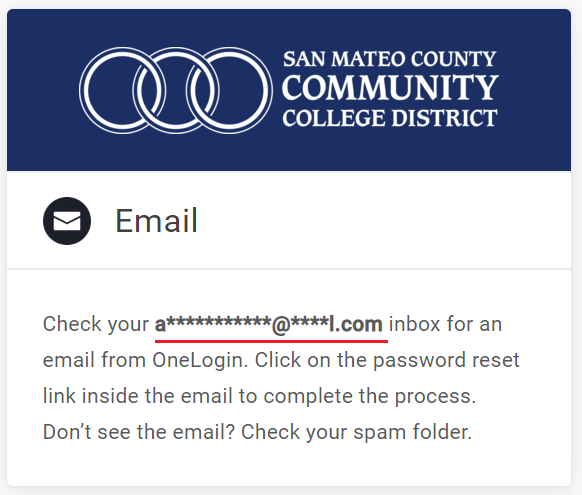
Step 5: Check Reset password link in the personal Email
Step 6: Click Reset password link and enter new password