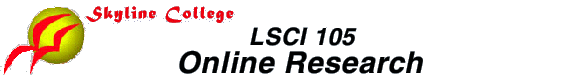
UNDERSTANDING WEB ADDRESSES
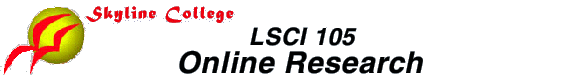
UNDERSTANDING WEB ADDRESSES
Uniform Resource Locators, or URLs, are the Internet addresses that you see on the Location bars at the top of your Web browser (e.g., Netscape). URLs provide a standard format for the transmission and reception of a wide variety of information types. Here is how they are constructed:
Every URL must have at least the first two elements shown above (the information directly before and after the //). Here are some examples:
Understanding the different elements of URLs will help you know
what to expect before you click on a link. Also you will usually be
able to figure out what kind of organization or institution the
information is coming from.
The first part of the URL (before the //) indicates what type of information is being transferred. The transfer protocol tells your computer what formats of information need to be interpreted and with what particular features. All Web page addresses begin with: http: This stands for HyperText Transfer Protocol, which is the standard format for Web pages. There are some older Internet formats that preceded the World Wide Web which you may see on rare occasions. These include:
The servername.domain is the address of the server (computer) in which the page is stored. This is the most significant part of the address because it usually identifies the organization, institution or company responsible for the page. Server addresses have at least two parts:
It is a fallacy that all Web servernames begin with "www."
It is very common, but not automatic. (See the example,
http://elib.cs.berkeley.edu/photos/fauna/ above.) The
domain is key to understanding where the information is coming
from. Is it an educational institution, or is it a commercial site
trying to market something? This is an important consideration when
you are trying to evaluate an electronic document. This doesn't mean
that documents coming from a commercial site are not valuable: it
means that you have to apply your critical thinking skills
Once you have been admitted to a server to get a document or "page", you need to know where you're going. Servers act just like your home computer: you keep your word-processing program in a separate directory from your modem software. In fact, your computer probably keeps the word processing documents in a separate subdirectory in the word-processing directory. Computers need to be neat and tidy in order to run efficiently. This is even more true when the computer is sending billions of bytes of information all over the world. The third part of the URL takes you directly to the directory and subdirectory where the page you want lives.
Now, there's a trick to some of this. Does the URL look like one of the following?
When you see a directory or subdirectory
it's probably someone's personal Web page. You can reconstruct
their account name and address and send them an e-mail message.
Here's what the addresses from the examples above would look
like:
It doesn't work every time, but it's still a good bet if you
really need to get information from someone. And remember: if the
address you reconstruct does not exist, your message will usually be
returned to you, so you will know that the address is wrong.
The last part of the URL specifies the individual document you are
looking at. If you go to the home page of any particular
organization, there's a good chance that your URL doesn't include a
file name. When you click on anything linking to that page, it
probably will have one. Some standard file types include:
| Home | Syllabus | Assignments | Text | Student Projects | Instructor |
last revised: 3-14-00 by Eric Brenner, Skyline College, San Bruno,
CA, adapted from a web page by
Elizabeth E. Kirk, Milton S. Eisenhower
Library, The Johns Hopkins University
These materials may be used for educational purposes if you inform and credit the author and cite the source as: LSCI 105 Online Research. All commercial rights are reserved. To contact the author, send comments or suggestions to: Eric Brenner at brenner@smcccd.cc.ca.us