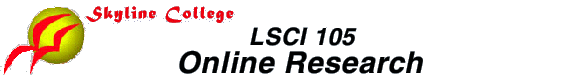
REFERENCE TOOLS
FOR BACKGROUND INFORMATION
AND TOPIC SELECTION
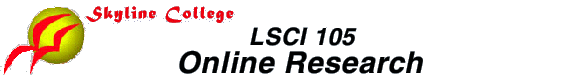
REFERENCE TOOLS
FOR BACKGROUND INFORMATION
AND TOPIC SELECTION
Traditionally, reference materials have been books, such as encyclopedias, dictionaries and almanacs. Reference books are shelved in the reference section of the library and cannot be checked out. Now, many reference works are also available as computerized databases--on CD-ROM and on the World Wide Web. The term reference "tools" can be used to refer to both books and databases. We "refer" to reference tools for two basic purposes:
1) to get an overview and background information on a subject and select a topic, and
2) to find specific pieces of information (facts, figures, etc.) on a topic.
Since reference tools are used in two distinct stages of the research process-- for background information and topic selection at the beginning of the process and for finding specific facts and figures later in the research process-- they will be presented in two separate sections in this course. This section describes how reference tools can help you choose a research topic, can provide an introduction and overview to your topic and can suggest additional sources of information on your topic.
The main reference tools for getting an overview and background information on a subject and for selecting a topic are encyclopedias and research guides or handbooks.
Directions And Indexes
There are two basic features common to most encyclopedias, guides and handbooks that you should regularly refer to in order to use them most effectively. When you use a new reference book for the first time, always check near the front of the volume to see if directions for the use of the book are included. In many multi-volume sets (such as encyclopedias), directions may be included at the beginning of the index volume. A brief review of a reference book's directions, which are usually just one or two pages, can often help avoid much confusion when you actually try to use the book. Since many abbreviations are often used in reference books, lists of abbreviations are also usually included at the front of the volumes, just after the directions.
Most reference books also include an index at the end of book (or as a separate volume at the end of multi-volume works.) In most cases, you should look up your subject first in the index rather than trying to scan through the book(s) to try to find the information you need. When using online or CD-ROM reference tools, you should also use the subject or title search mode first if one is available. This is explained further in the "Encyclopedias" section below.
Cross References
Sometimes the subject you look up may be listed in the index but no volume or page numbers are listed, and instead your subject is followed by the italicized word see. This is called a "see" cross reference and it means that a different word is used for your subject. You need to look up the word listed immediately after see and you will then find the volume and page for information on your topic.
Sometimes you may find a subject listed with a reference to a volume and page, but in addition the words See also are shown on the following line and one or more other subjects are listed after the words "See also" . This is called a "see also" cross reference and it tells you that, in addition to the information referenced for the given subject, you can find additional information related to your subject by looking up the subjects listed after the See also.
Encyclopedias are often the best place to start researching a topic and can often help to focus in on and select a specific topic. Articles in encyclopedias provide background information and an overview on all types of subjects. The authors of encyclopedia articles are often respected authorities in their field, so you can usually expect that the perspective presented in the articles will be a fairly standard and generally accepted point-of-view. It is important to always remember, however, that any form of communication reflects the author's own set of biases as well as the time and place in which it is produced. Information presented in encyclopedias, therefore, should be analyzed as critically as any other source. One particular criticism of many encyclopedias is that they often gloss over or neglect controversial topics or aspects of subjects. (For more on critical analysis and evaluation, see "Evaluating Sources".)
Look in the Index First
The key to using any encyclopedia is to always first look up your subject in the index. In print encyclopedias, the index is usually the last volume of the encyclopedia. Even though you may be able to find a subject by simply looking it up alphabetically in the main volumes of the encyclopedia, there may be other information on that topic included in articles on other subjects. Many topics do not have separate articles written about them, but by using the index, you can find information on the topic included in articles on other subjects. Directions for how to use the encyclopedia and an explanation of abbreviations are usually included in the index volume.
When looking up a topic in an online or CD-ROM encyclopedia, first try searching by subject if a subject index or search mode is available. If no subject search mode is provided, try the title search mode if there is one. Most computerized encyclopedias have a full-text search method for finding any word in any article in the encyclopedia, but information found with the text search method is often less directly relevant to your topic than information found when searching (or browsing) by subject or title.
Encyclopedia articles, especially those on broader subjects, are often divided into sections and subsections (similar to chapters in a book.) The sections of an article are sometimes listed at the beginning of the article (like a table of contents.) Different sections of an article may be written by different authors.
Bibliographies
Always look at the end of encyclopedia articles to see if they include a bibliography-- a list of books and articles for further reading on the topic. Bibliographies, which are often included in encyclopedia articles, can be very useful for finding recommended sources of information on a topic. Some encyclopedias include bibliographies at the end of each section of an article, while other encyclopedias place bibliographies for each section at the end of the entire articles.
Encyclopedias can be either "general encyclopedias", which include articles on virtually all topics in all subject areas, or "subject encyclopedias", which focus on a particular subject area.
In this section we'll introduce three general encyclopedias-- Encyclopedia Britannica (available in print and online on the World Wide Web), Encyclopedia Americana (also available in print and online on the World Wide Web) and Grolier's Multimedia Encyclopedia (an online and CD-ROM encyclopedia which is based on the print Academic American Encyclopedia.)
Encyclopedia Britannica
The print Encyclopedia Britannica is organized differently from all other encyclopedias. In some ways it is like two encyclopedias in one. Volumes 1 through 12 of the Britannica make up the Micropaedia (or "Ready Reference"). This is a kind of mini-encyclopedia with short entries on all subjects. Volumes 13 through 29, called the Macropaedia (or "Knowledge in Depth"), contain long, authoritative articles with much more extensive information than the Micropaedia.
As with all encyclopedias, it is best to use the Index first to find the volume number and page number of all the possible entries related to your subject. The Britannica index is two volumes. In addition to the volume and page number, the Britannica index also tells the column and whether the entry begins on the top or bottom half of the page. For example, the reference "22:177:2a" would refer to volume 22, page 177, column 2 and the top half of the page ("a" is the top half, "b" is the bottom half.)
Remember that since the most information on a subject will be found in the Macropaedia, look for references to your subject in volumes 13 through 29. Often, the first entry listed in the Index for a subject is a reference to the Micropaedia. For the most complete information on a subject, look for an entry that begins with "major ref in." This means there is more information on the subject within an article on a more general topic. In the Macropaedia, long articles are often divided into sections or chapters, which are like articles within articles. The bibliography for a section within a Macropaedia article is not listed until the end of the entire article.
The Propaedia (or "Outline of Knowledge and Guide to the Britannica") is a single volume--usually shelved next to the Index-- that includes a list of more than 15,000 different topics, arranged according to fields of knowledge. Most articles in the Britannica are signed with just the author's initials. You can look up the author's full name in the "Initials of contributors" section in the Propaedia. Different sections within a Macropaedia article may be written by different authors. To find the author for any section of a Macropaedia article, you need to skim through the article following that section until you find the author's intitals.
Britannica.com
Encyclopedia Britannica, Inc. started a new free website (http://www.britannica.com) at the end of 1999 that includes free access to the complete text of the Encyclopedia Britannica, plus a directory to selected web pages and a database of magazine & journal articles on various subjects. This web version of the Britannica includes basically the same articles and information as the print version. The process of looking up information on the website, however, is quite different from using the print volumes.
To start a encyclopedia search for a topic in Britannica.com, follow the steps below:
Encyclopedia Americana
The Encyclopedia Americana is a good college-level encyclopedia. The print set has 30 volumes and is used in a similar manner to most other general encyclopedias. As with all encyclopedias, it is best to use the index first to find the volume number and page number of all the possible information related to your subject. There is a detailed guide to how to use the index in the front of the index volume (volume 30).
When you look up your subject alphabetically in the index, you may find one of four different types of listings. If the subject is printed in all capital letters, that subject is the title of a whole article on the topic. The volume and page numbers indicating where the article begins is listed immediately after the title. If the subject is printed in capital and lowercase letters, there is not a full article on that subject but the subject is covered in an article on a more general topic. Again, the volume and page numbers for the information is listed next to the subject.
Grolier's Multimedia Encyclopedia
Grolier's Multimedia Encyclopedia was the first encyclopedia to be produced in computerized format. Versions of this encyclopedia are available on the World Wide Web through library or school subscriptions and on CD-ROM for individual purchase. It contains all of the text from Grolier's 20-volume Academic American Encyclopedia, which is oriented to high school and lower division college students. The electronic version also includes pictures (although many fewer than in the print version), brief audio recordings and some video excerpts as well. When reading the text of the article on Martin Luther King on the computer screen, for example, you can choose to look at a photograph of King, to listen to an part of his "I have a dream" speech or to see a video excerpt of the March on Washington when he made the speech.
Subject encyclopedias tend to be more detailed and technical than general encyclopedias. Subject encyclopedias can cover very broad subject areas, such as The McGraw-Hill Encyclopedia of Science and Technology, or specific subjects, such as Encyclopedia of X-Rays and Gamma Rays.
Subject encyclopedias are sometimes called "dictionaries" or "handbooks". Although formally, dictionaries and handbooks do not include indexes and provide brief, concise definitions as compared to the longer, more in-depth articles in encyclopedias, the distinction between these different titles is often blurred. New Grove Dictionary of Music and Musicians, for example, is the most comprehensive source in its subject area.
Research guides or handbooks--also sometimes referred to as guides to the literature--are another type of reference tool that can be effective in the beginning of the research process. These guides or handbooks that list reference sources in particular subject areas provide useful introductions to doing research in the given field and also often include terminology and lists of associations in the field. Some examples of guides to broad subject areas include: Sources of Information in the Social Sciences, Information Sources in Science and Technology, The Humanities: A Selective Guide to Information Sources and Business Information: How to Find It, How to Use It.
Various methods can be used to select and find subject encyclopedias, handbooks or guides for your research topic. You can:
1) browse the shelves of the reference section based on the Library of Congress (or Dewey Decimal) subject classification system (see pages for an outline of classification systems);
2) look in a library's online catalog: either browse the subject headings to find your subject and then look for subheadings for different types of reference books, such as "--DICTIONARIES AND ENCYCLOPEDIAS", "--HANDBOOKS, MANUALS, ETC.", or "BIBLIOGRAPHIES"; or do a keyword search including search word(s) for the subject and additional search word(s) for the type of source, such as "ENCYCLOPEDIA", "HANDBOOK", "RESEARCH GUIDE", "DICTIONARY" or "REFERENCE". (The use of subject headings and keyword search terms are described in the "Search Terms" section of this book.)
3) ask a librarian to show you reference books on your subject.
Encyclopedias can be helpful in the process of selecting and narrowing topics. If you are able to come up with a general subject that you are interested in, you can then refer to an encyclopedia to help you figure out a more specific topic to pursue. Be sure to use the index of the encyclopedia. The index will not only help you find all of the information on your subject in different sections of the encyclopedia, it will also often list subheadings and cross references for more specific subjects and related subjects that you may find more interesting. The actual articles in encyclopedias can give you a useful introduction to and overview of a subject. These articles can often help you decide on a topic on which to focus.
Using Encyclopedia Britannica for Topic Selection: An Example
I am interested in how people get information in our society. In the process of brainstorming, I think of television, radio, films, newspapers, magazines, books, computer databases. I know all of these different sources of information are referred to as types of "media." Let's see how we can use an encyclopedia to find some background information on this subject and to try to focus in on a more specific idea that might be a good topic for a research project. We'll use the Encyclopedia Britannica print version as an example. (Using the web version works a little differently, as is described above, but the principles are the same.)
I look up "media" in the index (the last two volumes) of the print Encyclopedia Britannica. The index lists "Media (anc. reg., Iran)" which means there was an ancient region in the area of Iran called "Media". This is not the meaning of "media" I am looking for. The next main subject heading is "media (communications): see mass media." I know that this is the "media" I am looking for because "communications" clearly refers to the definition of "media" as information sources. The "see" reference tells me that instead of looking up the word "media", I should look up "mass media", which is the subject heading used by the Encyclopedia Britannica.
Looking up "mass media" in the index, I find that there are many different subheadings related to the subject (all indented below the main heading in bold) with references to articles throughout the encyclopedia. There are also "see also" references indicating subject headings that deal with related information-- "magazine, newspaper, radio, television" (listed after all of the subheadings.) Scanning the subheadings, "social aspects" seems interesting to me, so I look up the reference "16:676:2a." This refers to information beginning on volume 16, page 676, column 2, top half.
In Britannica.com, the search feature often does not display references to the best articles on your subject at the top of the reference list. It is usually best to look for articles that include an "Index Entry" link on the right column and a listing of "Contents" near the bottom of the article (you have to scroll down to find it). When an article includes a Table of Contents, this means it is a longer, more substantial article (equivalent of an article in the "Macropaedia" in the print version) and it will also include a bibliography (which is listed at the end of the Table of Contents).
Turning to the selected page in the print version for "social aspects", I find that I am in the general article, "Communication." The section at the top half of the right column of page 676 begins with the heading, "Mass and public communication" which deals with social aspects of mass media.
Reading the text below the second subheading under this heading, "Control of mass communication," I find some information that particularly interests me: "Over the years, control of the instruments of mass communication has fallen into the hands of relatively small (some claim diminishing) numbers of professional communicators who seem, as populations expand and interest widens, to reach ever increasing numbers of people." After reading through the rest of this section, I decide that an interesting topic for a research project might be the question of how the people who control the mass media influence the information that the media present.
My next step is to look at the bibliography, which is located at the end of the general article. A bibliography is a list of books or articles on a particular topic (in this case, on the subject of the article, "Communication."). This bibliography provides brief descriptions of each book listed. Browsing through the bibliography, I find one book that could be helpful in furthering my research: Introduction to Mass Communications. Before leaving the Britannica, I find the initials of the author of the article listed at the very end of the article-- (G.N.G.)-- and I look up those initials in the Propaedia volume (in the "Initials of Contributors" section.) I find that the author's full name is George N. Gordon.
As mentioned above, in Britannica.com, the initials of the author(s) of the article are usually listed at the end of the bibliography (which can be found at the end of the article's Table of Contents.) Click on the initials to link to the author's full name.]
| Home | Syllabus | Assignments | Text | Student Projects | Instructor |
last revised: 1-25-00 by Eric Brenner, Skyline College, San Bruno,
CA
These materials may be used for educational purposes if you inform and credit the author and cite the source as: LSCI 105 Online Research. All commercial rights are reserved. To contact the author, send comments or suggestions to: Eric Brenner at brenner@smcccd.cc.ca.us