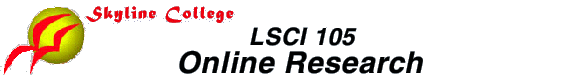
HOW TO USE NETSCAPE
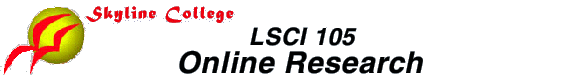
HOW TO USE NETSCAPE
Netscape is a graphical World Wide Web "browser" program that let's you access information from the World Wide Web ("WWW" or "Web"). You can use Netscape to view, download and print (if a printer is available) information from Web "sites"--hypertext documents on the Web. Netscape is also the interface used by the Britannica CD encyclopedia.
There are various ways to use Netscape to navigate Web resources:
To move through a document, use the scrollbar on the right side of the document, or the Page Down key to move down and Page Up key to move up.
To print a web document:
1. Before printing, it's advisable to preview what will be printed and to check the number of pages of the document. To do this, select Print preview from the File pull-down menu.2. When you're ready to print, click on the Print icon on the tool bar.
3. To print the full document, click OK (or press Enter.) To print specific pages from the document, click Pages and then enter desired page numbers after from: and to:, then click OK (or press Enter.)
To save (download) a web document to disk:
1. Insert a 3 1/2-inch floppy disk in the disk drive. The disk must be formatted for IBM-compatible computers (not Macintosh). It may be a double density or high density disk.2. Pull down the File menu and select Save As
3. A dialog box will appear. It will contain a box labeled Save in:. Click on the down arrow next to that box and and then use the scroll bar to move up and select: 3 1/2 Floppy (A:). Files must be saved only on a floppy disk (A:), NOT on the hard drive (C:).
4. To save the document as a text file, click on the down arrow next to the box labeled Save as type and select Plain text; and highlight the file name in the File name box and type a file name that ends with: .txt (e.g. article1.txt).
5. Click on SAVE (or press Enter.)
| Home | Syllabus | Assignments | Text | Student Projects | Instructor |
last revised: 8-24-99 by Eric Brenner, Skyline College, San Bruno,
CA
These materials may be used for educational purposes if you inform and credit the author and cite the source as: LSCI 105 Computerized Research. All commercial rights are reserved. To contact the author, send comments or suggestions to: Eric Brenner at brenner@smcccd.cc.ca.us