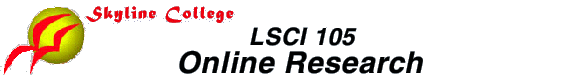
Assignment #2
FINDING MAGAZINE
& JOURNAL ARTICLES:
USING INFOTRAC ACADEMIC ASAP
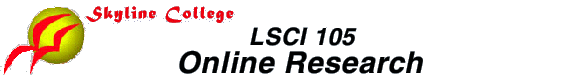
Assignment #2
FINDING MAGAZINE
& JOURNAL ARTICLES:
USING INFOTRAC ACADEMIC ASAP
Due: February 8
Reading:
INFOTRAC ACADEMIC ASAP - can be accessed on the World Wide Web (if you're not in a PLS library when accessing InfoTrac, a PLS library card is required) at: http://infotrac.galegroup.com/itweb/plan_skyline (the character between plan & skyline is an underline)
Select the Academic ASAP database and
use the "Subject Guide" Mode.
(Do not use the "Relevance search", "Keyword search" or
"Advanced search" modes.)
1. Using Academic ASAP, look for the
general subject: MASS MEDIA.
How many articles are listed for this subject heading?
*2. View the subdivisions for this subject
(click on "Narrow
by subdivisions").
Save the first list of subdivisions as a text file
with the file name: 2-2.txt to your
local computer.
3. How many articles are available on the
subdivision of Mass Media : objectivity?
(You will need to go to the second page of the list of subdivisions
by clicking on the ![]() icon at the right side of the top or bottom of the first page of the
list.)
icon at the right side of the top or bottom of the first page of the
list.)
*4. View the citations list for the subdivision
of Mass Media: objectivity.
Save the first page of the citations list as a text file
with the file name: 2-4.txt to your
local computer.
5. Find the article on the citations list
titled "Free the Media" from The Nation June 3, 1996.
(Remember that articles are listed in reverse chronological order.)
Click on "View text with
graphics and full content retrieval choices"
to see the text and graphics of the article.
Click on "Link" on the left column to see what other subject
headings this article is listed under.
List the subject headings for this article other than "Mass media -
objectivity":
6. Click on the "Back" button on your browser
to go back to the top of the article text again.
Check on the left column to see if there is a "Library
Holdings" link.
Is this magazine or journal available at Skyline Library? (If no link
is displayed, our Library does not carry the magazine or
journal.)
*7. Go back to the top of the article text
again. (If necessary, click on the "Back" button on your
browser).
Click on "Print or E-mail" on the left column; then click on
Reformat
under Browser Print; once the article is fully displayed, save
the article as a text file with the file name:
2-7.txt to your local computer.
8. Use the "Go" pull-down menu or the
"Back" button on your browser to move all the way back to the
list of subjects containing the words: mass media.
Click on: "See
also related subjects" for
the subject: Mass Media?
9. View the related subjects for "Mass Media"
and find the heading: "Freedom of Information".
How many articles are listed for this subject heading?
10. Now start over: click on "Search" at the top of the left column and search for articles on the same general subject you searched for in assignment #1. Name the subject:
11. If a subject heading is listed for your subject, how many articles are listed for that subject heading? (If no subject heading is listed for your subject, try to use another word or words to search for a similar subject.)
*12. a. If there are subdivisions for your
subject, view the subdivisions list and save the list as a text
file with the file name: 2-12a.txt
to your local computer.
*b. Select one of the subdivisions and save the citations list for
that subdivsion as a text file with the file name:
2-12b.txt .
*c. If there are no subdivisions, save the citations list for all of
the articles on the subject as a text file with
the file name: 2-12c.txt .
*13. Check to see if there are related subjects that might list additional useful articles on your topic. If so, save the list of related subjects as a text file with the file name: 2-13.txt .
14. Select one article dealing with your
subject from the citation list.
Is the full text or abstract available for this article?
15. Click on the "View..." link to
display the full record (full text, abstract or extended citation)
for this article.
Click on "Link" on the left column.
List the subject headings for this article:
16. Click on the "Back" button on your browser
to go back to the top of the article text again.
Check on the left column to see if there is a "Library
Holdings" link.
Is this magazine or journal available at Skyline Library? (If no link
is displayed, our Library does not carry the magazine or
journal.)
*17. Go back to the top of the article text
again. (If necessary, click on the "Back" button on your
browser).
Click on "Print or E-mail" on the left column; then click on
Reformat
under Browser Print; once the article is fully displayed, save
the article as a text file with the file name:
2-17.txt to your local
computer.
18. COMPARISON
Write a brief comparison of your search process using Academic ASAP and Britannica.com (from Assignment #1). What were the advantages and disadvantages of each? What did you like or dislike about each? Think about ease of use, how each database is organized for subject access and what kind of information is included in encyclopedia articles as compared to magazine and journal articles.
SUBMIT ASSIGNMENT
E-mail: your completed assignment as follows:
1. First either :
*2. Attach copies of the files you saved for questions 2, 4, 7, 12, 13 and 17 (text files with the specified file names) to the same e-mail message.
3. Send the message to: brenner@smcccd.cc.ca.us
| Home | Syllabus | Assignments | Text | Student Projects | Instructor |
last revised: 2-1-00 by Eric Brenner, Skyline College, San Bruno,
CA
These materials may be used for educational purposes if you inform and credit the author and cite the source as: LSCI 105 Online Research. All commercial rights are reserved. Send comments or suggestions to: Eric Brenner at brenner@smcccd.cc.ca.us