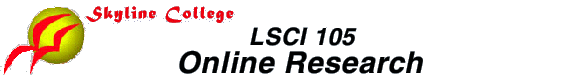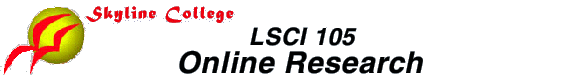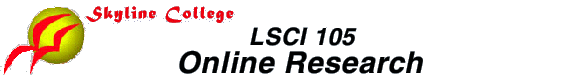
Directions
for
Completing & Submitting Assignments
- Create an LSCI 105 directory or folder somewhere on your
personal computer (hard drive or zip disk) that you will remember
and be able to easily find or use a blank formatted floppy disk as
your LSCI 105 disk.
- From the LSCI 105 home page, click on the Assignments
button; then, from the Assignments page, click on the specific
assignment you plan to complete.
- When the page for the assignment you want to complete is
displayed, print out a copy of the assignment page for easier
reading. You can also save this page as a text file (using
the Netscape "Save as" command) to your LSCI 105 directory/folder.
(Use a simple file name that you will remember and make sure the
name ends with .txt to designate a text file.)
- Complete the reading for each assignment before trying to do
the assignment.
- To do reading, it is recommended that you print out a copy
of each section of reading and read the printouts rather than
just read the text online. After reading the printout for each
section, you should scan the text online and look for any links
to other online documents or resources and be sure to follow
those links as necessary to view the full information
presented. When using an online database or other resource, it
is most effective to have a printout of the directions in front
of you.
- To complete the assignment, either:
- type in your answers directly into an e-mail message
OR
- open the file with a word processing program while you are
following the assignment instructions online using Netscape and
fill in answers immediately following the questions on the text
file. When you have filled in answers for all the questions,
save the assignment file again as a text file in your
word processing program and attach the file to an e-mail
message.
- In most assignments, you will also be asked to save
specific pages showing your results using various web databases
and other resources. You should save these results pages as
specified as either .html (also called "source")
files or text (.txt) files to your LSCI 105
folder. (Always save files with the file specified in the
assignments.)
- To turn in an assignment, send an e-mail message to:
brenner@smcccd.cc.ca.us including:
- the answers either: in the body of the message OR in an
attached text file of the asignment with your answers filled
in,
AND
- the html or text files for the results pages specified in
the assignment questions.
- In the subject line, write: "LSCI 105 Assignment # " and
the assignment number. Be sure your name is set as the "From:"
name.






| Home
| Syllabus
| Assignments
| Text
| Student
Projects |
Instructor
|
last revised: 5-24-99 by Eric Brenner, Skyline College, San Bruno,
CA
These materials may be used for
educational purposes if you inform and credit the author and cite the
source as: LSCI 105 Computerized Research. All commercial
rights are reserved. Send comments or suggestions to: Eric Brenner at
brenner@smcccd.cc.ca.us